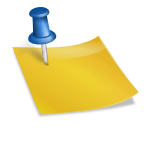SHEIN Affiliate
How to Join the SHEIN Affiliate Program & Get Free Products (the Right Way)
Learn the complete step-by-step guide to become a SHEIN affiliate and get free products legally
Discover how to join the SHEIN affiliate program, access the Free Trial Center, and maximize your earnings with proper disclosure and best practices. This comprehensive guide covers everything you need to know to succeed as a SHEIN creator.
1. What Is the Shein Product Testing Program?
The Shein Product Testing Program is set up as a win win system. Shein sends free products to participants, and in return, testers share in depth reviews about their experience with each item.
These insights help Shein make adjustments to quality, design details and overall usability before items are released to a larger audience.
Approved testers receive their selected products shipped directly to their home addresses.
When writing a review, participants are expected to comment on aspects such as:
-
Materials and build quality
-
Functionality, comfort and ease of use
-
Overall design, style and appearance
-
Durability and any special features
This type of feedback allows Shein to refine product details, improve descriptions and deliver a better experience for future customers.
1.1 Review Requirements
Once the product arrives, testers usually have 10 days to submit their review.
The review needs to be sincere, well organized and, whenever possible, accompanied by clear, high quality photos or videos.
Stronger reviews can be rewarded with extra Shein Points and may improve your chances of being invited to test new items again.
A complete review normally includes comments about:
-
How the materials feel and how solid the product is
-
How practical it is for everyday use
-
How it looks when placed, worn or used in real life
-
Strong points and suggestions for improvement

2. How the Program Operates in 2025
The overall process is straightforward, but paying attention to each step is essential.
Below is the full step by step outline of how to apply:
2.1 Applying for a Product Test
- Visit the Trial Section: Open the Shein “Try and Review” area in the app or on the website. Weekly trial products are listed there.
- Choose Your Items: You can request to test up to three products per week by selecting “Try Now.”
- Confirm Your Details: Double check your size, preferences and shipping address to prevent delivery problems.
- Monitor Application Status: Use the “My Trial Applications” section to follow updates. Results are usually posted within about seven days.
- Receive and Test: If you are selected, the product will be shipped to you. After it arrives, submit your review within the 10 day window.
- Add Clear Photos: Bright, well framed images showing the product in real use make your review more valuable.
- Check Review Status: In the “My Reviews” tab, you can confirm whether your review was approved or if edits are requested.
2.2 Review Submission Guidelines
To improve the chances that your review is accepted, it should follow Shein’s basic quality guidelines:
✅ Content:
-
Mention both positive points and constructive criticism.
-
Avoid very short, vague or overly aggressive comments.
✅ Images:
-
Upload at least four clear, high resolution images:
-
A full view of the product in use
-
Close ups of materials, finishes or details
-
A contextual shot, such as the item in a room, on a desk or being used
-
Any extra angle that helps other shoppers understand the product better
-
✅ Text:
-
Write in a clear, easy to read way.
-
Talk about usability, quality, features and any issues you noticed.
-
Share details that are genuinely helpful for future buyers.
High quality reviews support the community and strengthen your profile as a reliable tester.
3. Who Can Join the Program?
3.1 Eligibility
-
You must have a valid, active Shein account.
-
You are allowed to apply for up to three trial products each week.
-
Reviews need to be submitted within ten days after the package is delivered.
3.2 Maintaining Participation
To keep your tester status in good standing:
-
Always submit your reviews before the deadline.
-
Include clear photos and thoughtful comments.
-
Do not create fake profiles or copy text from other users.
-
Breaking the rules can lead to permanent removal from the program.
4. Rewards and Points
Testers earn Shein Points based on how complete and helpful their reviews are:
These points can be exchanged for discounts on future purchases made on Shein.
5. Rules for Participation
To keep the program fair for everyone, pay attention to the main rules below:
-
✅ No duplicate testing: The same product cannot be registered for testing more than once by the same user.
-
✅ Check shipping information: Make sure your address is correct, as Shein is not responsible for user errors.
-
✅ Respect the 10 day deadline: Late reviews may lead to removal from future trials.
-
✅ Image standards: Blurry, dark or unrelated photos can be rejected.
6. How Testers Are Chosen
Shein uses an automated system that reviews several factors when selecting testers:
-
✅ How often you participate in the program
-
✅ The quality, detail and clarity of your previous reviews
-
✅ Overall engagement and activity on your Shein account
The more consistent and helpful your contributions are, the greater your chances of being chosen again.
7. Consequences of Missing Deadlines
If you do not submit your review within the required 10 day period, you may face:
-
Loss of access to upcoming trial opportunities
-
A negative impact on your tester profile
-
In some cases, a short grace period may be allowed, but submitting on time is strongly recommended
8. Frequently Asked Questions (FAQ)
Q: Do I have to pay for shipping?
A: No. Shipping fees for approved test products are covered by Shein.
Q: Can I keep the product after the review?
A: Yes. Once your review is submitted, the item remains yours.
Q: How do I improve my chances of being selected?
A: Stay active on the platform and focus on writing honest, detailed and helpful reviews.
Q: What if I enter the wrong address?
A: After an application is submitted, the address usually cannot be changed. Always check your information carefully before confirming.
9. Conclusion
The Shein Product Testing Program gives shoppers the chance to discover new products for free while also helping the brand improve its catalog.
By following the steps correctly, submitting genuine and detailed reviews and respecting all program rules, you can continue enjoying benefits like free items, Shein Points and recognition as a trusted tester.